Top Free Timer & Pomodoro Tools to Boost Your Productivity in 2025
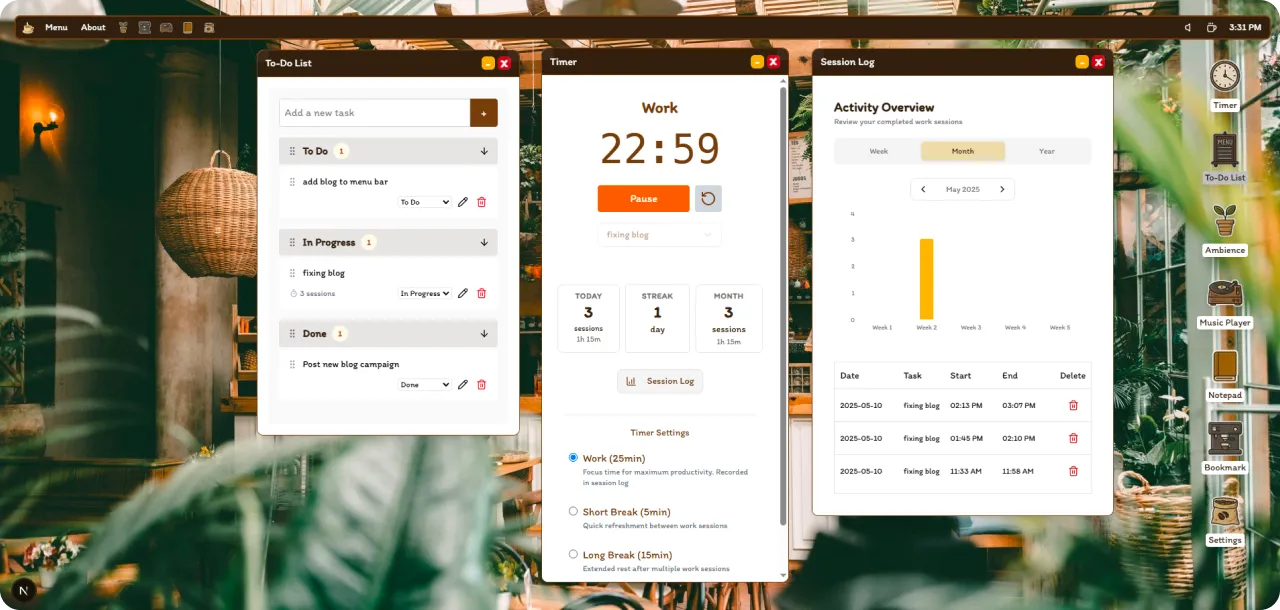
In today's fast-paced digital world, managing your time effectively is crucial for success. Whether you're a student, professional, or entrepreneur, having the right timer and Pomodoro tools can significantly enhance your productivity. Let's explore some of the best free options available in 2025 that can help you stay focused and make the most of your time.
Why Timer and Pomodoro Tools Matter
The Pomodoro Technique, a time management method developed by Francesco Cirillo, has proven to be an effective way to maintain focus and productivity. By breaking work into focused intervals (typically 25 minutes) followed by short breaks, this technique helps prevent burnout and keeps your mind fresh.
Top Free Timer & Pomodoro Tools
1. Forest App
Forest is a unique productivity app that combines the Pomodoro technique with a gamified approach to staying focused. When you start a timer, a virtual tree begins to grow. If you leave the app before the timer ends, your tree dies. This visual representation of your focus time makes it more engaging and motivating.
Key Features:
- Customizable timer durations
- Virtual tree planting
- Statistics and achievements
- Available on multiple platforms
- Free version with essential features
2. TomatoTimer
TomatoTimer is a simple yet effective web-based Pomodoro timer that requires no installation. Its minimalist design helps you focus on your work without distractions.
Key Features:
- Clean, distraction-free interface
- Customizable work and break durations
- Keyboard shortcuts
- No registration required
- Works offline
3. Focus To-Do
Focus To-Do combines the Pomodoro technique with task management, making it a comprehensive productivity solution.
Key Features:
- Task management integration
- Session tracking and statistics
- Customizable timer settings
- Cross-platform synchronization
- Free version with core features
How to Choose the Right Tool
When selecting a timer or Pomodoro tool, consider these factors:
- Ease of Use: Look for an intuitive interface that doesn't require a learning curve
- Customization Options: Ensure you can adjust timer durations to match your workflow
- Integration Capabilities: Consider how well it works with your existing tools
- Platform Availability: Check if it's available on your preferred devices
- Additional Features: Look for extra features like task management or statistics
Tips for Maximum Productivity
To get the most out of your timer or Pomodoro tool:
- Start with shorter sessions and gradually increase duration
- Take breaks seriously - they're essential for maintaining focus
- Track your progress to identify your most productive times
- Use the tool consistently to build a habit
- Combine with other productivity techniques for better results
The Power of Session Tracking
As highlighted in our Session Log feature, tracking your work sessions can provide valuable insights into your productivity patterns. Many of these free tools offer basic tracking features, but for more comprehensive analytics, you might want to consider Work From Coffee OS, which provides detailed visualizations and insights.
Conclusion
Free timer and Pomodoro tools can be powerful allies in your productivity journey. While they may not have all the features of premium solutions, they offer essential functionality to help you manage your time effectively. The key is to find a tool that fits your workflow and use it consistently.
Remember, the best productivity tool is the one you'll actually use. Start with a free option, master the Pomodoro technique, and then consider upgrading to more advanced solutions as your needs grow.
Want to learn more about advanced productivity features? Check out our deep dive into the WFCOS Timer feature to see how a comprehensive solution can enhance your workflow.
Keywords: free timer tools, pomodoro technique, productivity apps, time management, focus tools, free productivity software, pomodoro timer, work session tracking, productivity enhancement, time tracking tools