Best Web-Based Pomodoro Tools for 2025: No Installation Required
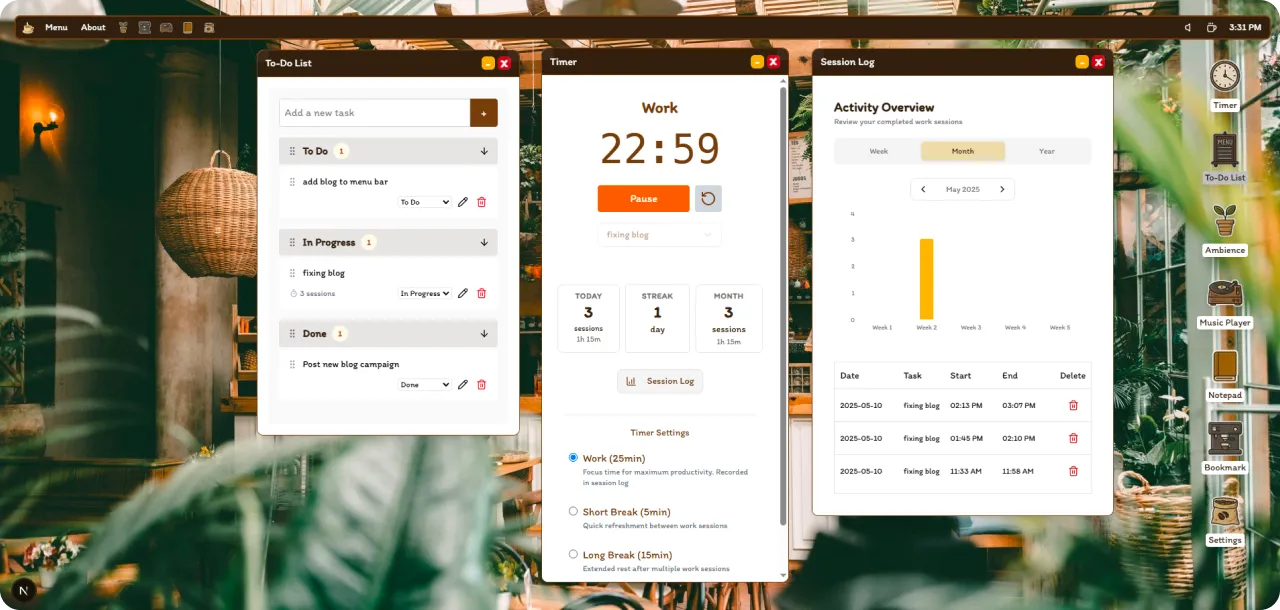
In today's digital workspace, having quick access to productivity tools without installation is a game-changer. Web-based Pomodoro timers offer the perfect solution - they're accessible from any device with a browser, require no setup, and can be used instantly. Let's explore the best options available in 2025.
Why Choose Web-Based Pomodoro Tools?
Web-based Pomodoro tools offer several advantages:
- No installation required
- Access from any device
- Automatic updates
- No storage space needed
- Cross-platform compatibility
Top Web-Based Pomodoro Tools
1. TomatoTimer
TomatoTimer is a minimalist web-based Pomodoro timer that focuses on simplicity and effectiveness.
Key Features:
- Clean, distraction-free interface
- Customizable work/break durations
- Keyboard shortcuts
- Works offline
- No registration needed
2. Pomofocus
Pomofocus combines a Pomodoro timer with task management in a beautiful web interface.
Key Features:
- Task management integration
- Beautiful, modern UI
- Customizable themes
- Progress tracking
- Export/import functionality
3. Marinara Timer
Marinara Timer offers advanced features while maintaining simplicity.
Key Features:
- Multiple timer presets
- Team collaboration features
- Customizable notifications
- Session history
- Mobile-responsive design
How to Get Started
- Choose a tool that matches your needs
- Bookmark the website for quick access
- Set up your preferred work/break durations
- Start your first Pomodoro session
Tips for Using Web-Based Timers
- Use browser notifications to stay on track
- Keep the timer tab open during work sessions
- Consider using a separate browser profile for work
- Take advantage of keyboard shortcuts
- Use the offline functionality when needed
Advanced Features to Look For
When choosing a web-based Pomodoro tool, consider these features:
- Task management integration
- Statistics and reporting
- Customizable notifications
- Team collaboration options
- Export/import capabilities
The Future of Web-Based Productivity
As web technologies advance, we're seeing more sophisticated features in browser-based tools. For those looking for a more comprehensive solution, Work From Coffee OS offers advanced features while maintaining the convenience of web access.
Conclusion
Web-based Pomodoro tools provide an excellent starting point for anyone looking to improve their productivity. They're accessible, easy to use, and require no commitment. Start with these tools, and as your needs grow, consider exploring more advanced solutions like Work From Coffee OS.
Want to learn more about advanced timer features? Check out our comprehensive guide to timer tools.
Keywords: web-based pomodoro, online timer, browser productivity tools, no-install pomodoro, web productivity apps, pomodoro technique, time management, focus tools, productivity software