Visualize Your Success: Mastering Productivity with the WFCOS Session Log
Understanding how you spend your time is crucial for improving productivity. Work From Coffee OS (WFCOS) offers a powerful Session Log feature designed to give you clear, actionable insights into your work habits. Instead of just guessing where your hours go, the WFCOS Session Log provides concrete data, beautifully visualized.
See Your Work, Understand Your Habits
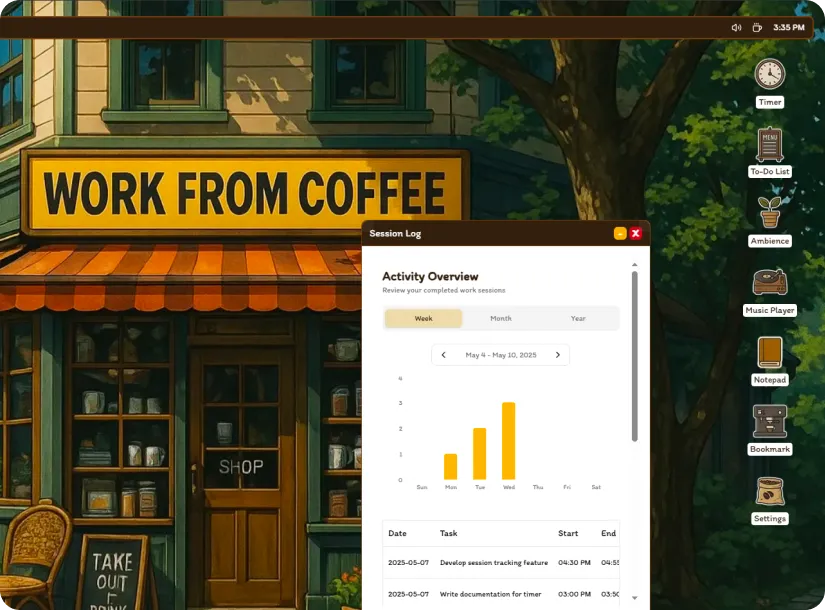
The core strength of the WFCOS Session Log lies in its ability to present your work data in an accessible and informative way. As noted in its development, a key feature is that "You can see your sessions log as chart and table." This dual approach caters to different analytical needs:
-
Visual Charts for Trends: The Session Log provides charts that can "show data of week, month, year." This visual representation makes it easy to spot trends, identify your most productive periods, and see how your work habits evolve over time. Are you more focused at the beginning of the week? Does your productivity dip at certain times of the day? Charts make these patterns instantly recognizable.
-
Detailed Tables for In-Depth Review: For those who want to drill down into specifics, the "Table show all your sessions data." This allows for a granular review of individual work blocks, tasks completed, and the duration of each session. It's perfect for detailed analysis or for recalling exactly what you worked on during a specific period.
How the WFCOS Session Log Empowers You
By integrating these logging and visualization capabilities directly into your OS environment, WFCOS helps you:
- Gain Clarity: No more ambiguity about your work efforts. See precisely how much time you dedicate to various projects or types of tasks.
- Improve Time Estimation: By reviewing past sessions, you can make more accurate estimates for future tasks, leading to better planning and less stress.
- Stay Motivated: Seeing a visual record of your completed sessions and progress over weeks or months can be a powerful motivator.
- Optimize Your Workflow: Armed with data, you can make informed decisions to adjust your schedule, minimize interruptions, or allocate time more effectively to align with your energy levels.
- Complement Other Productivity Tools: The Session Log works hand-in-hand with features like the WFCOS Timer. If you're using the Timer to manage Pomodoros or focused work blocks, the Session Log automatically keeps a record, allowing you to see how effective those timed sessions are.
A Clearer Path to Productivity
The Session Log in Work From Coffee OS is more than just a record-keeper; it's an analytical tool that empowers you to understand yourself better. By transforming raw data into intuitive charts and detailed tables, it helps you turn insights into actionable strategies for achieving your goals and enhancing your overall well-being at work.
New to the idea of tracking your work sessions? Learn about the fundamental benefits and how to get started.
Keywords: WFCOS session log, productivity chart, work session analysis, time tracking visualization, Work From Coffee OS features, data-driven productivity, WFCOS productivity tools