Streamline Your Tasks: Achieving More with the WFCOS To-Do List
A powerful to-do list is a cornerstone of any productive workflow. The To-Do List feature in Work From Coffee OS (WFCOS) is engineered to be more than just a simple checklist; it's an integrated tool designed to help you manage, track, and accomplish your tasks with greater efficiency, directly within your digital operating environment.
Evolving for Your Productivity Needs
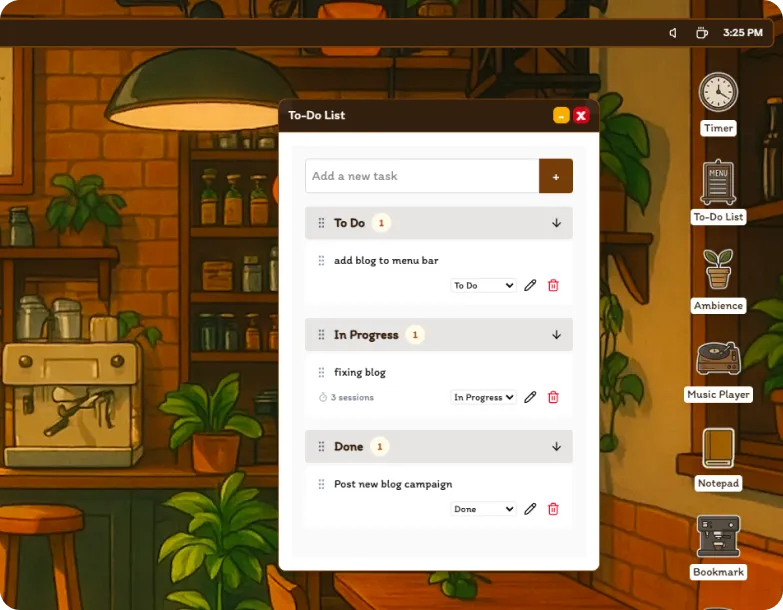
The WFCOS To-Do List has continuously evolved to offer robust task management capabilities. Here's how its features empower you to stay organized and focused:
-
Track Your Effort with Session Counts: A unique aspect highlighted is its ability to "Show session count in task item." This feature likely integrates with the Timer or Session Log, allowing you to see how many focused work sessions you've dedicated to a specific task. It provides valuable context on effort and helps in planning future work.
-
Flexible Task Management: You're not locked into static entries. With the ability to "edit task feature," you can easily update task details, correct errors, or refine your objectives as priorities shift. This adaptability is crucial for a dynamic workflow.
-
Organize Your Way with Sorting and Moving: To further enhance organization, WFCOS has "Enabled sorting and moving tasks." This means you can arrange your to-do list according to priority, deadline, project, or any other system that works for you. The flexibility to reorder and group tasks ensures your list always reflects your current focus.
-
Continuous Improvement for Better Management: The commitment to "enhanced to-do list with improved task management" signifies ongoing development to make the tool even more intuitive and powerful, ensuring it meets the demands of users who need to manage multiple tasks and projects effectively.
Benefits of the Integrated WFCOS To-Do List
Having your to-do list as part of WFCOS offers several advantages:
- Reduced Context Switching: Manage your tasks without needing to open a separate application, keeping you focused within your primary workspace.
- Synergy with Other Tools: The potential link between tasks and session counts suggests a deeper integration with other productivity modules in WFCOS, like the Timer and Session Log, providing a holistic view of your work.
- Centralized Task Hub: Keep all your action items in one place, making it easier to plan your day, week, or longer-term projects.
Take Control of Your Tasks
The WFCOS To-Do List is designed to be a dynamic and integral part of your productivity toolkit. By offering features that go beyond basic list-making, it helps you not just list what you need to do, but actively manage, prioritize, and track your progress towards accomplishing your goals.
New to using to-do lists or want to maximize their potential? Explore the fundamental benefits of this timeless productivity tool.
Keywords: WFCOS to-do list, Work From Coffee OS task management, digital to-do list, productivity tools, task organization, WFCOS features, efficient task handling